Emulators are applications which allow you to enjoy Android apps and games on your Windows or Mac device. With the help of Android emulators, you can access all Android applications including high-end games on your PC. Emulator users are able to use mouse and keyboard which gives you better control in comparison to mobiles. So today we are going to talk about the top five best Android emulators which you can download and install from the internet and can enjoy a pure Android experience on your Mac.
List of Top 5 best Android Emulators for MacBook Pro, Air, iMac and Mac mini:
Nox Player
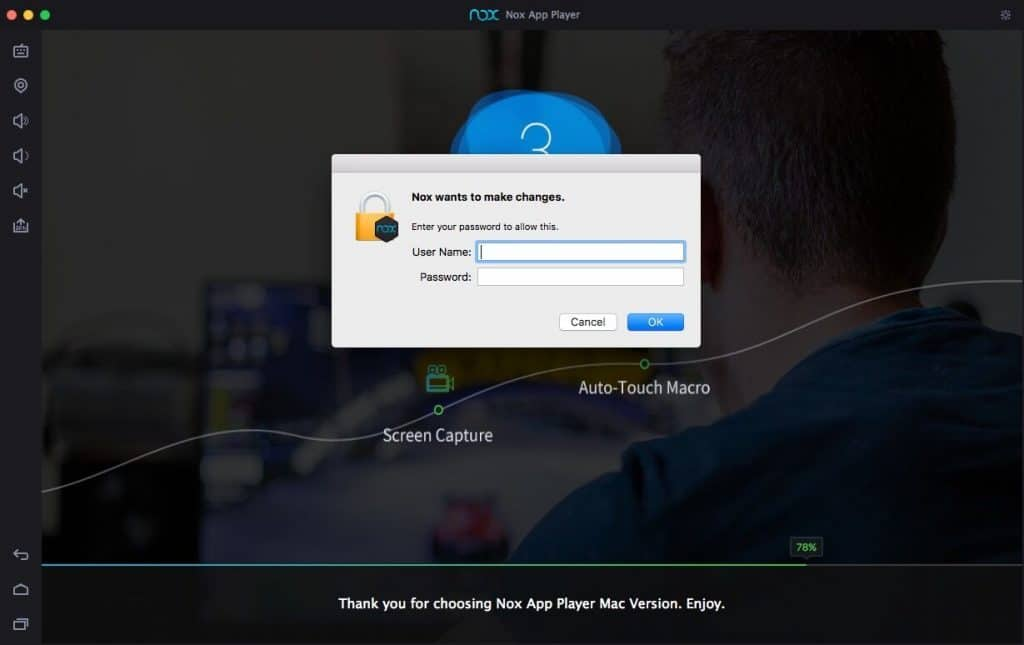
The top on our list is the very popular Nox Player. Nox player has the compatibility up to the Lollipop version of Android. However, its performance is unmatched. You will not face any lagging issues while using this application. The Nox performs even better when talking about high-level games. The controls are also great and there are many additional features such as screenshots, screen recording, multitasking and more. Another great thing about Nox is that it is absolutely free to download and use.
KO player
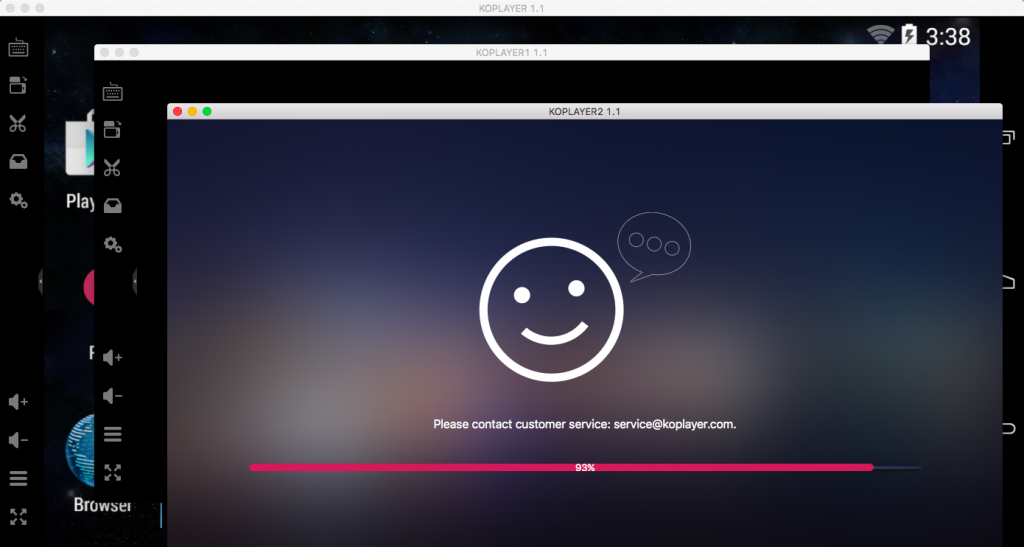
The next in our list is the KO Player. KO player is a relatively new emulator, but it does its task perfectly. KO player supports all those apps which are compatible with Android Smartphone. KO player comes pre-installed with the latest version of Google Play Store using which you can download tons of apps. It comes with gameplay recording, screenshots and other additional features which further enhance the experience. Overall KO player is a great android emulator for all your needs.
Bluestacks
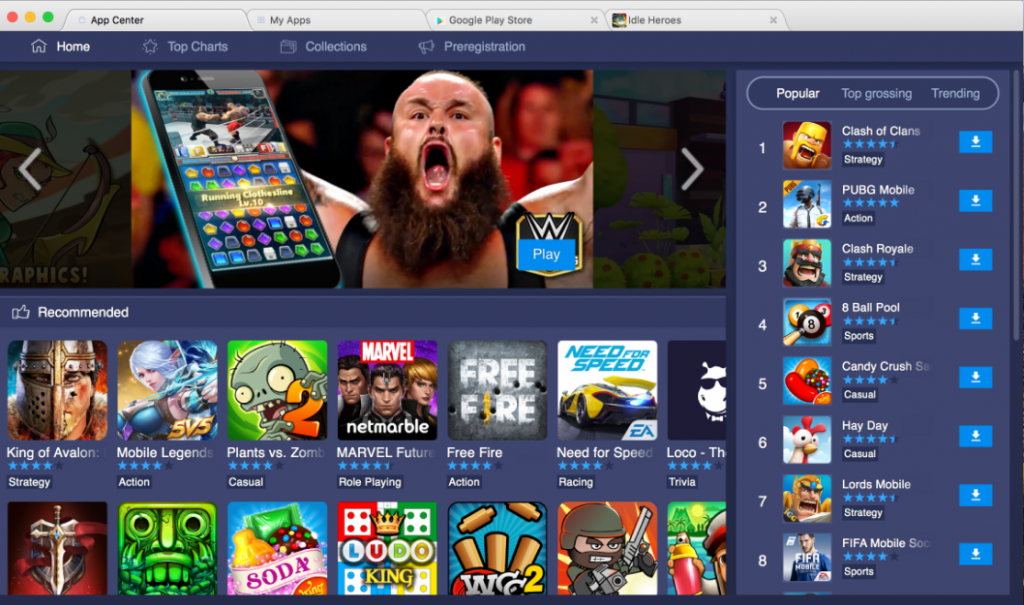
Bluestacks is a big name in the field of android emulators. No other emulator is as popular as Bluestacks and this is because of its wide range of features and a simple user interface.
The latest version of Bluestacks is fast and reliable. You will rarely face any lags when you operate it. And the best part is that the latest version of this emulator is updated to Android Nougat and it supports all the latest apps effortlessly.
So if you want an emulator for Social media and playing games, then Bluetsacks is best for your Mac.
Android Studio
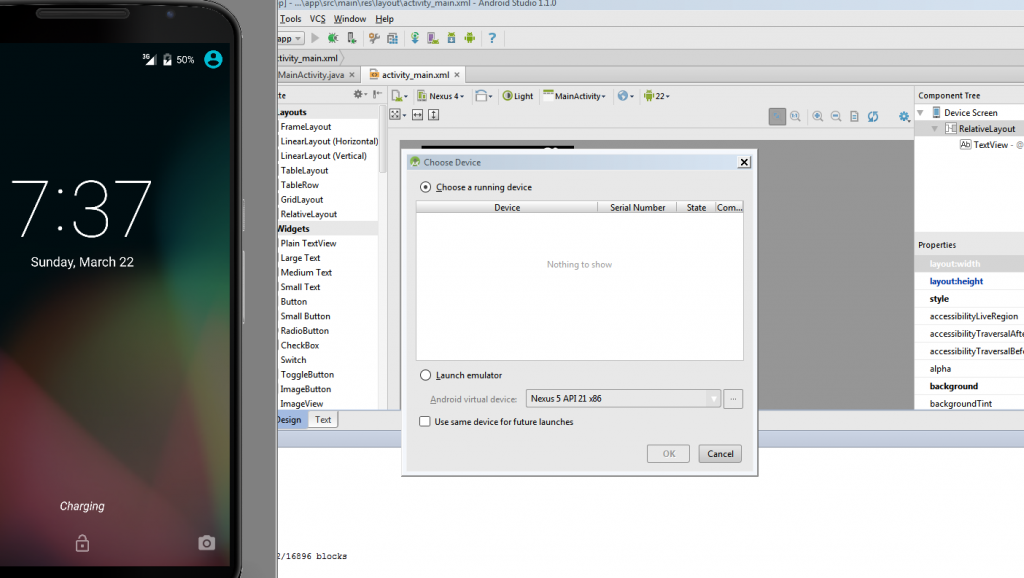
Google’s Android Studio may not be that popular, but you should never underestimate it in terms of its performance. The Android Studio can handle android apps and games with ease and it keeps on updating with the latest features.
However, this emulator is not recommended for new users as you might find the setup a bit difficult. Android Studio is specially designed for developers to test their games and apps before it gets released on the Store. The App is free to use and the download file is of about 880 MB.It is compatible with every version of Mac OS X including Mojave, High Sierra, Sierra, Yosemite, El Capitan and Mavericks.
Droid4X

Last but not the least the Droid4x is an excellent emulator especially designed for the desktop Gamers. Droid4x is a hardcore Gaming Android emulator which brings high-end Android games to your Mac. It works seamlessly on Mac devices and I am sure you will be amazed to see its working speed.
In addition to games, it can also run other application very easily. So if you want an emulator especially for gaming purpose, I will recommend you to go for Droid4x.
These are the best performing Android Emulators for your Mac. All the above-listed emulators are free to download and use. Just download the files from the web and install it to your primary drive. So why wait? Go and enjoy thousands of Android apps and games on your Mac.







1 comment