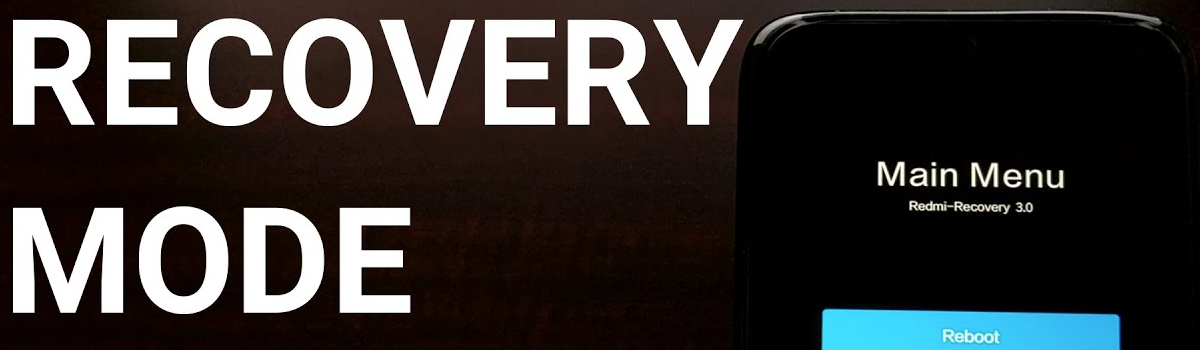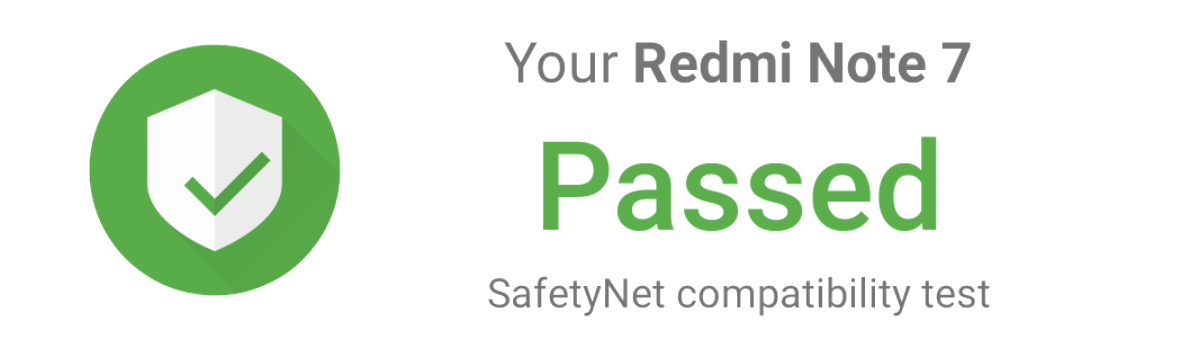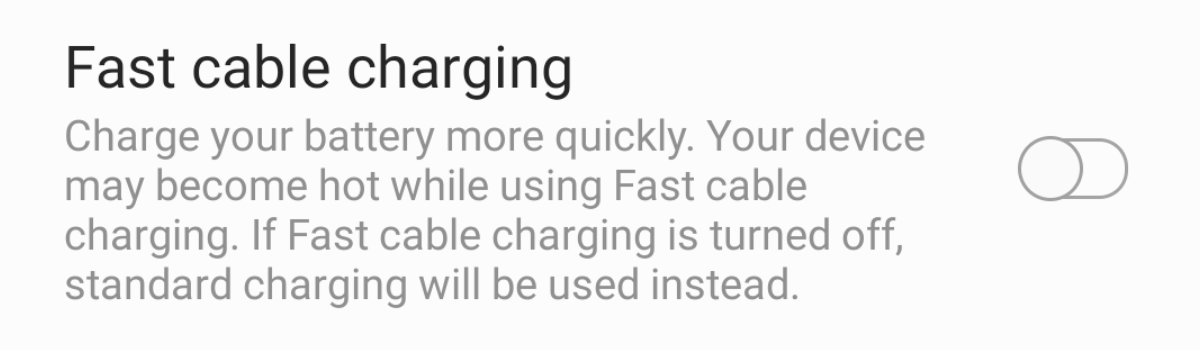How to Use Titanium Backup to Back Up Your Applications
If you have root access to your device, you can use Titanium Backup to create full backups of…
How to Enable aptX Audio on the OnePlus 3 and OnePlus 3T
The OnePlus 3 and OnePlus 3T are both capable of Qualcomm’s aptX audio, but you need to follow…
How to Boot Recovery Mode on the Xiaomi Redmi Note 8, 8T, & 8 Pro?
Xiaomi’s MIUI Android firmware includes some of the more basic features while removing others. One feature the company…
How to Pass SafetyNet Checks on the Redmi Note 7?
Google wants to keep your Android device as secure as possible while also enabling developers the ability to…
Using App Locker to Prevent Access to Apps on the OnePlus 3 and OnePlus 3T
You can encrypt your applications and prevent them from being easily accessed on the OnePlus 3 and OnePlus…
Double Tap to Seek Added to the YouTube Application
If you have a relatively updated version of YouTube, you should know that there’s a double tap to…
How to Use a Custom Boot Logo on the OnePlus 3 and OnePlus 3T
You can change the default splash screen (also known as the splash screen) of the OnePlus 3 and…
How to Transfer Applications with Titanium Backup
You can follow these steps to transfer backups of game and applications made with Titanium Backup to a…
How to Use Titanium Backup to Restore an Application Backup
Now that you have backed up your applications, you can follow these steps to learn how to restore…
How to Disable the Galaxy S10 Fast Charging Feature?
Some people are wary about fast charging technology with a smartphone that can cost over $1,000. With most…