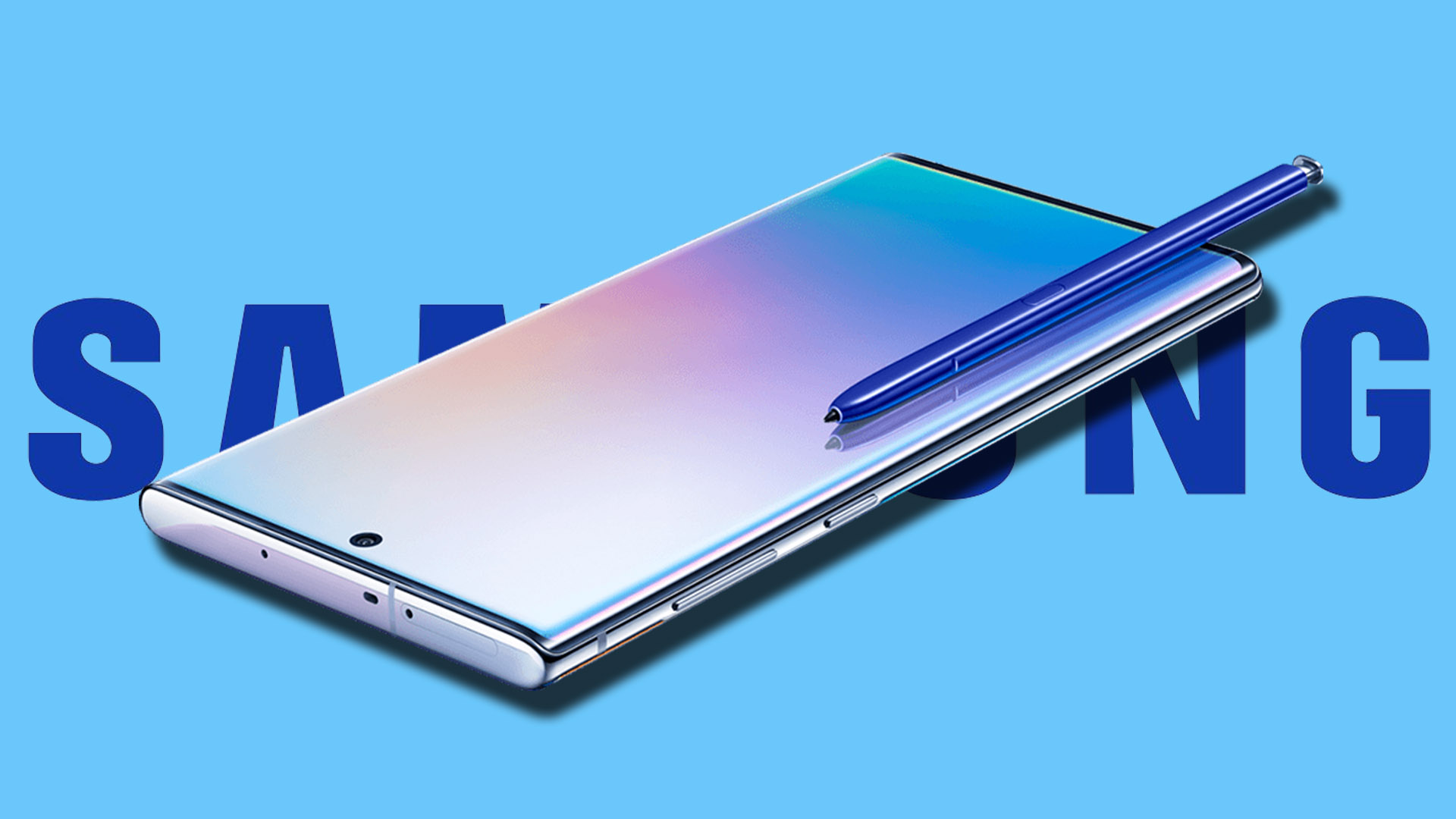Months after refining and stuffing in it’s major products, Microsoft is finally bringing it’s AI chatbot – Copilot as a dedicated app on Android.
The application went live on the Google Play Store this week, users can converse with the chatbot for free, even without any login. Well, accessing it with an email will open more possibilities, like extended conversations and image creation features.
Microsoft Copilot Android App
Partnering with OpenAI is yielding good results for Microsoft, as the Redmond company can cook the GPT-4 and DAL•L 3 tools into most of it’s products, faster and smoother for superficial experiences for it’s users.
Starting with Bing Chat, Microsoft transformed the chatbot into Bing AI and now as Copilot. While all these rely on the same OpenAI technologies, they’re prioritized differently. The latest move in this pursuit is about Copilot, where Microsoft launched a dedicated Android app for the chatbot this week.
Available on the Google Play Store, the new Microsoft Copilot doesn’t need a login to start using it. Users can install the app and start asking the AI chatbot questions – but in a limited fashion, as you will be using it as a guest. Logging in with a Microsoft account will let you ask “more questions” and have “longer conversations” with the chatbot, while also creating images from text, processed by OpenAI’s DAL•L 3.
Microsoft recently said that it would move it’s chat assistant and other AI tools under the name “Copilot”, away from “Bing Chat”, and this latest move is in line with that idea. WindowsLatest reported that an iOS version of Microsoft Copilot is “nearly ready” and will launch soon.
As we wait for the iOS app, the Android counterpart has a GPT-4 mode that makes the answers more creative, but slower. Yet, it’s good enough to assist us in our daily tasks. Well, it asks for an approximate location permission while setting up, which seems unnecessary and can be ignored.
Other Trending News:- News