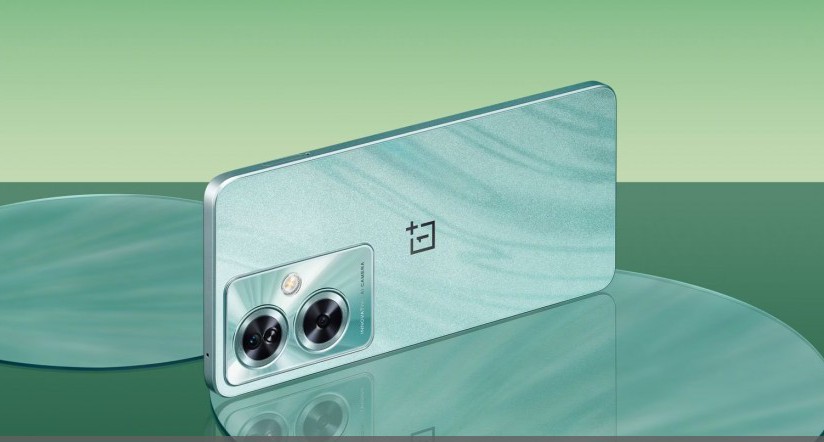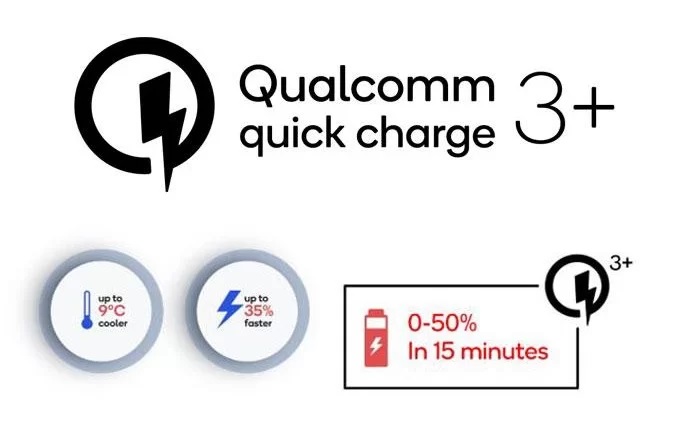Once considered the worst OEM in terms of frequent software updates, Samsung is now among the best OEMs in terms of software updates. Samsung has upped its game and is now among the first OEMs that launched the latest OS and security updates for its devices. Considering this, Samsung has picked up a handful of Galaxy devices for which it will roll out a July 2024 security update.
The July 2024 security update is mainly focused on security patches and there will be no new feature included in this update. However, some Galaxy devices are getting the One UI 6.1 update with the July 2024 security update. So those Galaxy devices that will get the One Ui 6.1 update may get some new features that ship with the One Ui 6.1 update.
In a blog post, the South Korean smartphone giant has published a list of vulnerabilities that the company intends to fix with this update. The list includes 33 vulnerabilities that Samsung fixed with this update, while 25 fixes are made in the underlying Android OS.
These Galaxy Devices are getting Samsung July 2024 update
Samsung has listed dozens of Galaxy smartphones and tablets that will get this latest July 2024 update. The list includes the following devices:
- Galaxy Z Fold 5
- Galaxy Z Flip 5
- Galaxy S23
- Galaxy S23+
- Galaxy S23 Ultra
- Galaxy Z Fold 4
- Galaxy Z Flip 4
- Galaxy S22
- Galaxy S22+
- Galaxy S22 Ultra
- Galaxy Z Fold 3
- Galaxy Z Flip 3
- Galaxy S21
- Galaxy S21+
- Galaxy S21 Ultra
- Galaxy S21 FE
- Galaxy S20 FE
- Galaxy Note 20
- Galaxy A55
Some of the above-mentioned devices have already started receiving the latest security updates in some regions and on certain carriers. If you own one of these devices and still haven’t received the update then be patient as you will soon receive the update.
Note: Update availability varies by region, carrier, and other factors. Generally, if a device is listed above, the update is rolling out widely on a global scale. We monitor update availability through Samsung’s changelog pages, carrier changelogs, as well as user reports.
To check the update for your Galaxy device, go to “Settings”, navigate to “Software Update”, and tap on it. In software update, tap on “Download and Install” update and then tap on “Check for updates”.