Is your LG V20 experiencing touch screen unresponsiveness? Don’t panic just yet! Before considering a screen replacement, there are a few troubleshooting steps you can take to resolve the issue. In this comprehensive guide, we will walk you through the process of fixing touch screen unresponsiveness on the LG V20. From testing your device to potential solutions, we’ve got you covered.Common Causes of Touch Screen Unresponsiveness
Using the Service Menu
Solutions to Fix Touch Screen Unresponsiveness
Perform a Soft Reset
A soft reset can help resolve temporary software glitches that may be causing the touch screen to become unresponsive. Follow these steps to perform a soft reset on your LG V20: Outdated software can sometimes lead to touch screen issues. Ensure that your LG V20 is running the latest version of its operating system. Here’s how to check for software updates: Clearing the cache partition can help eliminate temporary files and data that may be causing conflicts with the touch screen. Here’s how to clear the cache partition on your LG V20: If all other troubleshooting steps fail to resolve the touch screen unresponsiveness, performing a factory reset may be necessary. This process will erase all data on your LG V20, so make sure to back up any important files beforehand. Here’s how to perform a factory reset: If none of the above solutions resolve the touch screen unresponsiveness, it is recommended to seek professional assistance. Contact LG customer support or visit an authorized service center to get professional help in diagnosing and repairing the issue. To minimize the risk of touch screen problems in the future, here are some preventive measures you can take: Regularly update your LG V20’s software to ensure compatibility with the latest apps and to address any known software bugs or glitches. Applying a high-quality screen protector can provide an extra layer of protection against scratches and minor impacts, reducing the risk of touch screen damage. Prolonged exposure to extreme heat can damage the touch screen and other internal components. Avoid leaving your LG V20 in direct sunlight or in hot environments for extended periods. Be cautious when handling your LG V20 to avoid accidental drops or impacts that could damage the touch screen. Use a protective case for added protection. While some touch screen issues can be resolved through software troubleshooting, hardware-related problems generally require professional expertise. Attempting DIY repairs without proper knowledge and tools may cause further damage. If the touch screen unresponsiveness is caused by physical damage or a faulty digitizer, a screen replacement may be necessary to restore full functionality. Consult a professional technician for an accurate diagnosis. Touch screen unresponsiveness can be caused by various factors, including software glitches, physical damage, water damage, or hardware issues. Identifying the specific cause will help determine the appropriate solution. Experiencing touch screen unresponsiveness on your LG V20 can be frustrating, but with the right troubleshooting steps, you can often resolve the issue. By understanding the causes, testing your device, and following the provided solutions, you can regain full touch screen functionality. Remember to take preventive measures to minimize the risk of future touch screen issues. If all else fails, don’t hesitate to seek professional assistance. Your LG V20 deserves the best care to ensure a smooth and enjoyable user experience.
Testing Your LG V20
*#0*#.Determining the Cause
Check for Software Updates
Clear Cache Partition
Perform a Factory Reset
Seek Professional Assistance
Preventing Touch Screen Issues
Keep Your Device Updated
Use a Screen Protector
Avoid Excessive Heat
Handle Your Device Carefully
Frequently Asked Questions
Can I Fix the Touch Screen Myself?
Will a Screen Replacement Solve the Problem?
Why is My LG V20 Touch Screen Unresponsive?
Conclusion
Related Posts
How to Stop the Galaxy Note 10 From Force Closing Background Apps
Android has a feature called Adaptive Battery that will analyze the apps you use and keep unused apps…
Meta Brings a Much-Needed Update to its AI Assistant
OpenAI, which started the AI race, now has a new competitor. Meta, which owns the most widely used…



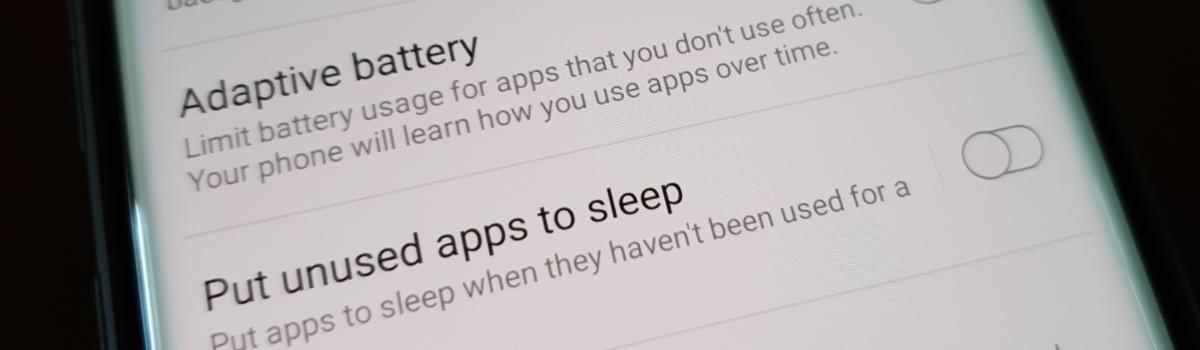
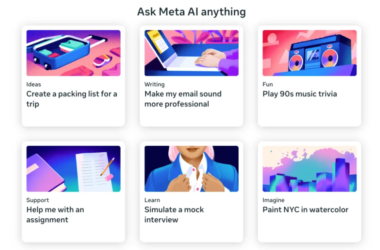
What the hell are you talking about? If the screen ;s unresponasive it means just that , and your talking about pressing ok button and power off and all that nonsense. You are a competent techie? I hardly think so. Maybe a fairyland techie. .