Running out of patience, YouTube is finally cracking down on users having ad blockers while streaming it’s content.
The company has confirmed this with several news outlets, saying it’s running a global experiment – warning users of blocking accounts if they don’t turn off their ad blockers. Using this opportunity to push users towards it’s Premium subscription, YouTube notes that it’ll only let users view three videos with an ad blocker.
Cracking Down on Ad Blockers
YouTube has long been tolerating users with ad blockers, even though it’s denting it’s ad revenue. Realizing that it’s too much now, it started cracking down on people using ad blockers in their streaming. This was first noted by a Reddit user, who saw a pop-up warning from YouTube asking him to turn off the ad blocker on the web.
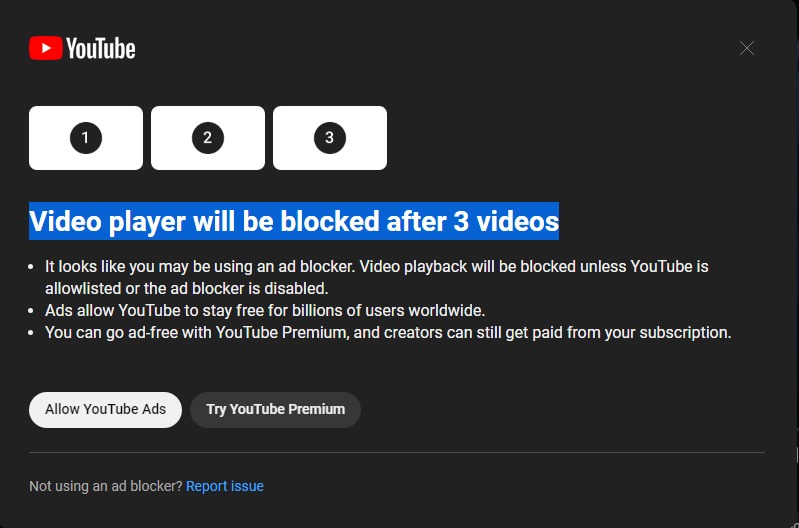
This notice followed a 3-video limit, saying that YouTube will only allow users with ad blockers to watch only three videos. After which, they’ll be blocked temporarily! If you don’t want that to happen, YouTube recommends turning off the ad blocker or subscribing to it’s Premium plan.
YouTube Premium is a great offering, coming with ad-free streaming, exclusive and live content and a dedicated music service. But the freeloaders who don’t want to pay for YouTube content use ad blockers or mod apps. The said notice is shown on the web and Android apps, says another Reddit user.
Well, YouTube has confirmed this warning campaign as an experimental test worldwide and would take serious actions on those who repeatedly violate their norms. This comes after a similar experiment the platform ran in May, where it blocked several users having ad blockers without any warning.
Other Trending News:- News





