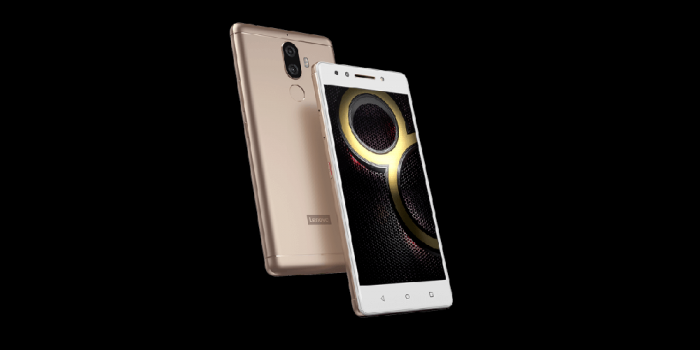YouTube Music is finally adding a hum-to-search feature to let users find a song by voicing a few inputs to the app.
The so called sound search appears in the search bar atop, and browses YouTube’s 100 million song-catalogue to find what you’re humming for. Also, the platform is adding an “AI-generated conversational radio“, and a “Mark as Played” option to the podcasts.
Find Desired Songs by Humming
After briefly testing the feature in May last year, YouTube Music is finally adding the ‘Sound Search‘ support to its web and mobile clients – to let users find songs by a simple humming. You can find this option in the search bar atop – appearing as a waveform icon, right beside the voice search button.
Tapping on which launches the feature in a full screen UI to let you sing, hum, or play a song. Taking the relevant inputs, YouTube Music will search its 100 million song-catalogue to find what you’re asking for.

The results will show up in a cover art, song name, artist, album, year, and download status, as well as buttons to Play or Save to your library. This aside, the platform has also confirmed to be working on an “AI-generated conversational radio” in the US for Premium users.
This will let users create a custom radio by “describing exactly what they want to hear.” Once available, it’ll appear with a “Ask for music any way you like” card in your Home feed – which opens a chat UI asking for your inputs. Once shared, it’ll then come up with relevant suggestions to hear through.
And finally, there’s a much needed ‘Mark as Played‘ option added to the podcasts – to let you know of episodes you’re done with. There’s a counter “Mark as unplayed” option too, to set accordingly.