As an iPhone user, you rely on your device for various tasks throughout the day. From checking emails to playing games and browsing the internet, your iPhone is an essential tool that keeps you connected. However, all these activities drain the battery, and it’s crucial to know how to charge your iPhone 11 properly to ensure its longevity and optimal performance. In this comprehensive guide, we will walk you through the best practices for charging your iPhone 11, debunk common charging myths, and provide actionable tips to extend your battery life.
1. How to Charge an iPhone with a Cable
The fastest and most common way to charge your iPhone 11 is by using a cable. Until the iPhone 15, this involved using a USB to Lightning cable. However, starting from the iPhone 15, you’ll need a USB-C to USB-C cable for faster charging. It’s important to note that to achieve the fastest charge, you’ll need a USB-C to Lightning cable connected to a USB-C charger, rather than an old USB-A to Lightning cable.
Apple recommends using a 20W charger to fast-charge an iPhone, but newer iPhone models can charge even faster with a 30W or faster charger. To ensure a reliable and efficient charging experience, it’s crucial to invest in high-quality cables and chargers. We recommend checking out the best Lightning cables and the best USB-C to USB-C cables specifically designed for iPhones.
2. How to Wirelessly Charge an iPhone
Starting from the iPhone 8, Apple introduced wireless charging capabilities to its devices. From iPhone 8 to iPhone 11, you can use the Qi wireless charging standard. However, with iPhone 12 and later models, you have the option to use MagSafe chargers, which use hidden magnets to ensure a more efficient and faster wireless charging experience.
Wireless chargers come in various power ranges, from 5W to 15W for Qi chargers and 7.5W to 15W for MagSafe chargers. If you have an iPhone 12 or later, we recommend opting for a MagSafe charger for faster charging, as the magnetic fit enhances the charging efficiency. For more information on the best MagSafe chargers and power banks, check out our recommendations.
3. Can I Leave My Phone Charging Overnight?
Leaving your iPhone charging overnight has been a common practice since the early days of smartphones. However, with advancements in battery technology, it’s time to reconsider this habit. Apple recommends keeping your iPhone battery between 30% and 80% for optimal performance and longevity.
Lithium-ion batteries, used in iPhones, charge faster and last longer when they are not continuously discharged to 0% and then charged back up to 100%. While charging your iPhone to 100% occasionally won’t necessarily damage the battery, regularly letting it run down to 0% can lead to premature battery degradation.
To keep your iPhone battery healthy, it’s best to top it up periodically during the day to maintain it in the sweet spot between 30% and 80% charge. Consider keeping an extra charger at work or in your car to conveniently charge your iPhone when you notice the battery starting to fade. For more insights on why charging your phone overnight is not recommended, refer to our detailed article on the topic.
4. Can I Use Any Charger to Charge My iPhone?
While it’s generally advised to use the charger that came with your iPhone, there are alternative charging options available. If you have an iPad, the charger that came with it is also compatible with your iPhone and may even charge it faster than the original charger.
Apple offers various third-party charger options on its store, and we have tested and reviewed the best iPhone chargers to make your decision easier. Whether you choose to charge your iPhone via cable or wirelessly, it’s essential to invest in high-quality chargers to ensure safe and efficient charging.
It’s worth noting that some cheap knock-off chargers have been known to cause damage to devices. To avoid any risks, we recommend purchasing chargers from reputable sources and avoiding counterfeit products. For more information on the safety of cheap iPhone chargers, refer to our in-depth feature on the topic.
5. Does Fast Charging Damage an iPhone?
Fast charging is a convenient feature available on iPhones from the iPhone 8 and later models. The battery and iOS work together to ensure that fast charging doesn’t cause any harm or overheating. However, if you have a thick protective case on your iPhone, it’s advisable to remove it while using a fast charger to allow heat to dissipate easily.
It’s important to note that fast charging doesn’t damage your iPhone as long as it has the fast charge capabilities. Apple has designed its devices to handle fast charging without compromising battery life or safety. So, you can safely use a fast charger to quickly recharge your iPhone without worrying about any adverse effects. To learn more about the fastest ways to charge an iPhone, check out our detailed guide.
6. Is it Safe to Store a Charged iPhone?
If you find yourself traveling without your iPhone or need to leave it unused for an extended period, it’s essential to store it properly. Before turning off your iPhone, ensure that it’s charged to around 50%. Storing the device with a partially charged battery helps protect the battery cell from dying while idle.
However, it’s important to note that even when stored with a partially charged battery, your iPhone will still lose charge gradually over time. If you plan to store your iPhone for more than six months, it’s advisable to charge it back up to 50% periodically.
To optimize your iPhone’s battery performance and ensure it lasts longer, check out our comprehensive guide on how to improve iPhone battery life. Additionally, if you suspect any battery-related issues, learn how to check your iPhone’s battery health and take appropriate measures.
7. Additional Tips to Optimize Battery Life
In addition to following proper charging practices, there are several other tips and tricks to optimize your iPhone’s battery life:
- Reduce screen brightness: Lowering your screen brightness or enabling auto-brightness can significantly impact battery life.
- Disable unnecessary features: Turn off features like Background App Refresh, Push Email, and Location Services for apps that don’t require them.
- Limit notifications: Disable unnecessary notifications to prevent your iPhone from constantly waking up and draining battery.
- Manage app usage: Close unused apps running in the background and avoid excessive multitasking.
- Enable Low Power Mode: When your battery is running low, enable Low Power Mode to conserve energy.
- Update iOS: Keep your iPhone’s operating system up to date to benefit from the latest battery optimizations.
- Avoid extreme temperatures: Exposure to extreme heat or cold can affect battery performance, so avoid leaving your iPhone in direct sunlight or extremely cold environments.
By implementing these tips and making small adjustments to your iPhone’s settings, you can maximize your battery life and ensure your device lasts throughout the day.
Conclusion
Properly charging your iPhone 11 is essential for maintaining its longevity and optimal performance. By following the guidelines outlined in this comprehensive guide, you can ensure that your iPhone’s battery remains healthy and lasts as long as possible. Remember to use high-quality cables and chargers, avoid charging overnight, and periodically top up your battery to keep it within the optimal charge range. By adopting these best practices and implementing additional battery optimization tips, you can enjoy a seamless and long-lasting iPhone experience.




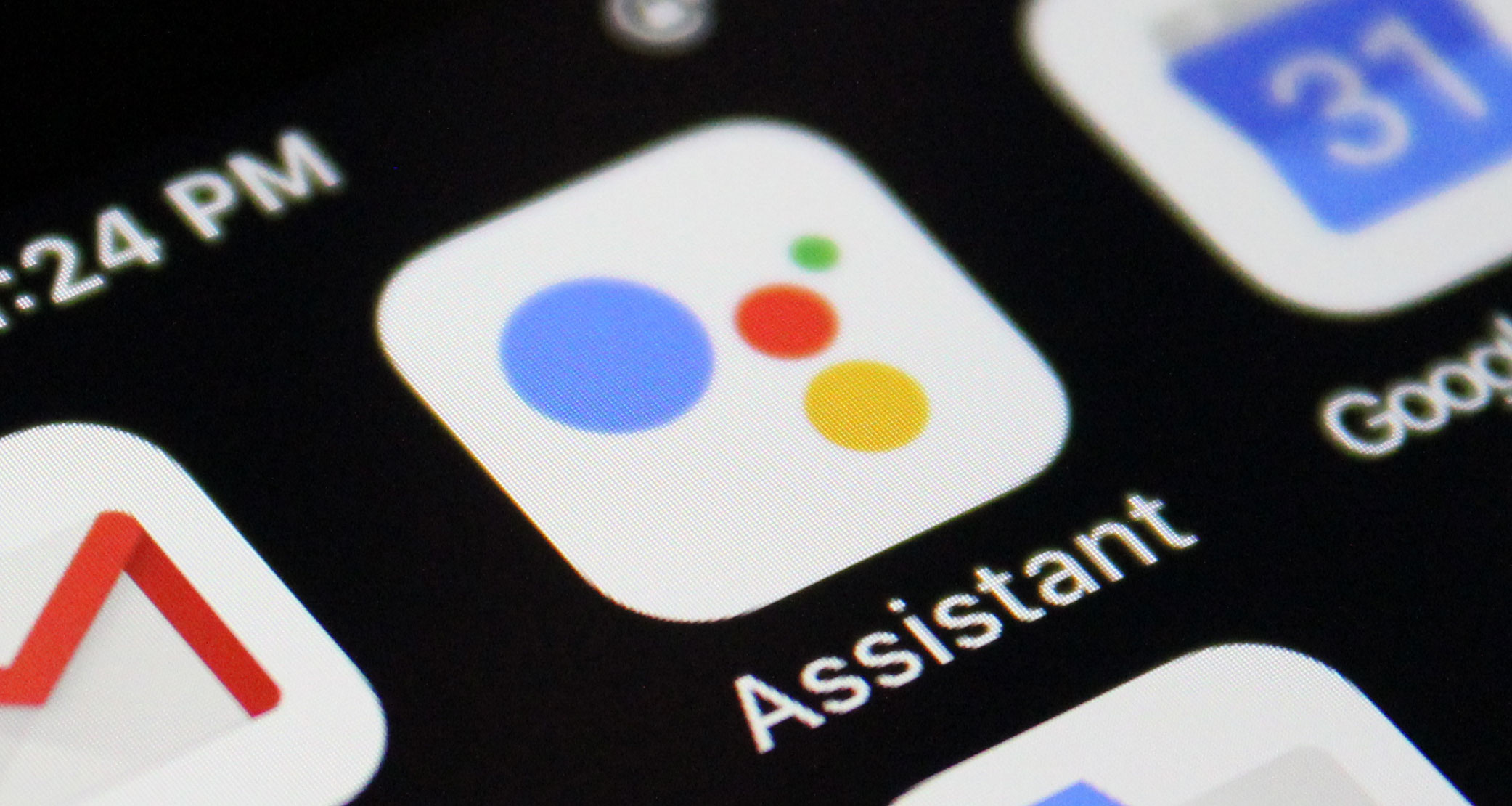


3 comments